
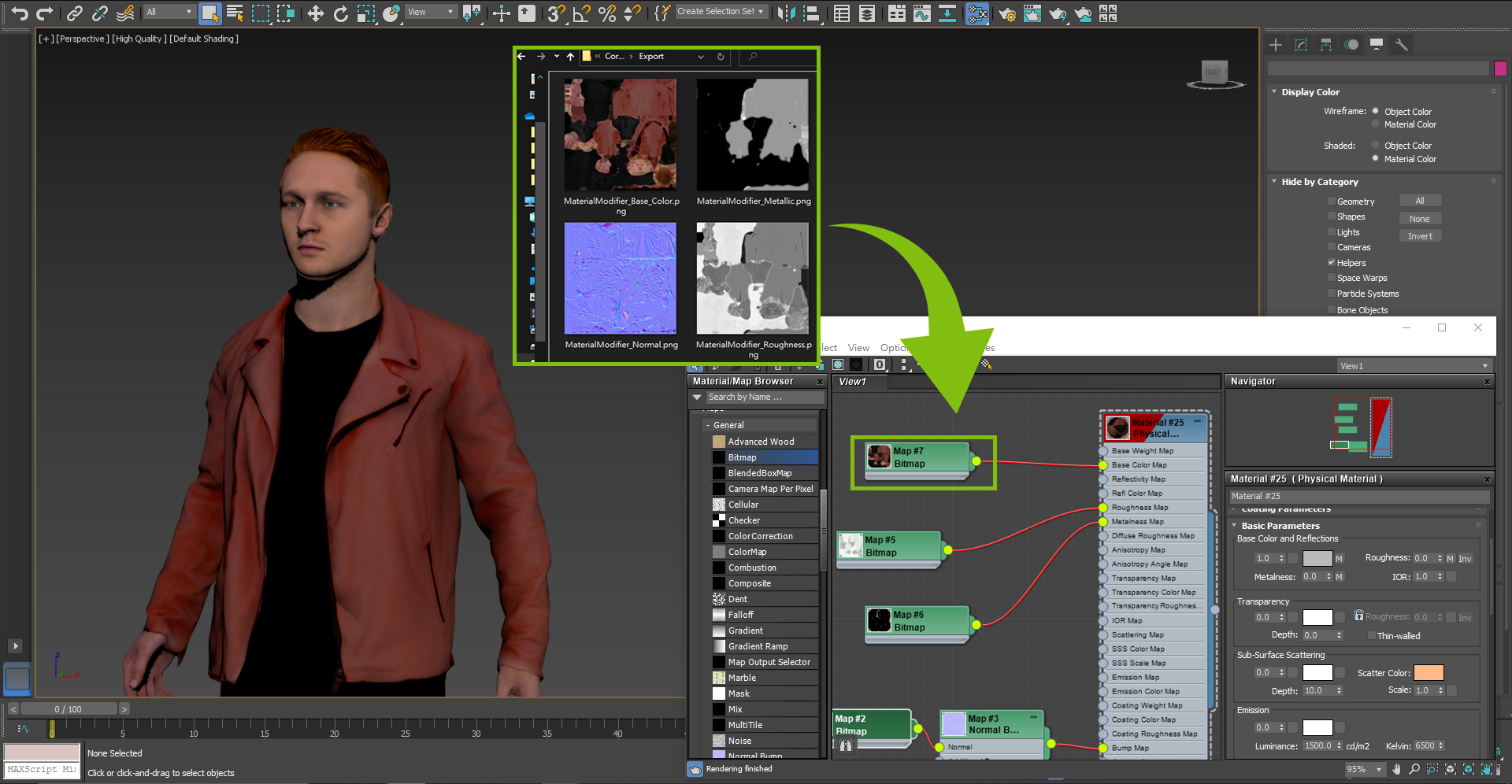
Import CC character (fbx) and setup PBR materials using the Principled BSDF shader.Export option to create "///Reallusion/" folder and copy/rename texture files to Reallusion''s naming Conventions for import (* See CC screenshot below).Application Link to Open CC (Exports scene to export folder before opening CC for manual import).One click 3DXchange FBX Export (Exports scene to export folder and opens file in 3DXchange).Sets eyelash material to Blend Mode 'MULTIPLY' (* See screenshot below).One click CC Male FBX Template Import (Copies "Base Male.fbxkey" to export folder and renames it to the Blender "filename.fbxkey").One click CC Female FBX Template Import (Copies "Base Female.fbxkey" to export folder and renames it to the Blender "filename.fbxkey").One click CC Base FBX Template Import (Copies "Base.fbxkey" to export folder and renames it to the Blender "filename.fbxkey").* Updated to Blender 2.80.0 Beta Features Pipeline/Workflow import/export for Character Creator (CC) and export to 3DXchange for iClone.


 0 kommentar(er)
0 kommentar(er)
